Thank you for having an interesting in multi motion mldu5+.
I show some FAQ here about multi motion mldu5+. And please, please read “README” notecard first before using mldu5+. [簡易日本語版を最後に追記しました]
(Updated: I wrote the part2 10FAQs http://snumaw.blogspot.jp/2012/07/10-faqs-of-multi-motion-mldu5-part2.html )
1) Can I use mldu5+ as HUD?
Of course, you can. mldu5+ has system dialog menu therefore mldu5+ shows you the same operations in both modes – Dance Machine and HUD.
There are two differences between Dance Machine mode and HUD one.
- In HUD mode, you can not search yourself in SEARCH. Please use [DANCE ME] and [STOP ME] button for owner.
- In HUD mode, you will NOT see “Animate permission” dialog from secondlife. In Dance Machine mode, you have permission dialog. This is Secondlife specification.
2) How can I use mldu5+ as HUD?
After rezzing mldu5+ on the ground and completed initial reset, take mldu5+ into your inventory. And then RIGHT mouse button click on mldu5+ in inventory and select [Attach to HUD].
Please touch(LEFT mouse button click) HUD mldu5+. You will see the same main dialog menu in your viewer.
3) Can I add other animations?
Yes, you can. Rez your mldu5+ on the ground and drop & drug animations from your inventory to mldu5+.
4) How can I run my animations added from inventory?
mldu5+ doesn’t have same functions with Huddles EZ that showing dance list buttons. After adding your favorite animations to mldu5+, you need to edit playlist notecard. After you add your dance name to playlist notecard (Animation X), you can see dance buttons in selecting playlist from playlist dialog – pushing [PLAYLIST] button on main dialog.
5) How do I edit playlist notecard?
Please see the name of “Animation” notecard. It’s most simple notecard reference as follows.
<S4DSample>
Step01
Step05
Step06
</S4DSample>
<S4DSample> is playlist name. “S4DSample” wiil be shown as button on playlist dialog menu. When push [S4DSample], mldu5+ sends dance animation from Step01. There is no playtime option in each line therefore each animation will be played for default play time. You can see default play time on main dialog menu.
If you would like to change default play time, push [Time Settngs] button and select time you like on the next dialog menu.
Next, please open “Animation 1” playlist notecard. This reference shows you sequenced dance playlist with play time for each dance animation.
<Nostalogic>
SL_MMD_NOSTALOGIC0,10.0
SL_MMD_NOSTALOGIC1,30.0
SL_MMD_NOSTALOGIC2,30.0
SL_MMD_NOSTALOGIC3,30.0
SL_MMD_NOSTALOGIC4,30.0
SL_MMD_NOSTALOGIC5,30.0
SL_MMD_NOSTALOGIC6,30.0
SL_MMD_NOSTALOGIC7,30.0
SL_MMD_NOSTALOGIC8,40.0
</Nostalogic>
SL_MMD_NOSTALOGIC0 will be played for 10.0 seconds. This motion is an initial pose therefore no dancing. After 10.0 second, mldu5+ will run SL_MMD_NOSTALOGIC1 for 30.0 seconds.
After mldu5+ plays the last animation SL_MMD_NOSTALOGIC8 for 40.0seconds, get back to top animation “SL_MMD_NOSTALOGIC0”.
Playlist name should be within 12 charactars as you like. The limit number of dance animations depends on script free memory. You can check script freememory by reseting message like “ScynchManager ( x ) has ##### bytes freememory” as follows.
After editing playlist notecard, please push [SAVE] button on notecard window. Reset process will run automatically. If you don’t have any errors in the notecard, mldu5+ will shows you complete message as follows.
In mldu5+, there are some sample playlists in content. Please refer to these sample playlist.
6) Can I proceed to next dance animation in playlist quickly?
Yes, you can. plsease push [NextDance] button on main dialog.
7) I can’t understand which dance I do. How recognize it?
You can recognize current dance name by [INFO ON] (Dance Information ON) mode.
Select [Advanced] on main dialog and then select [INFO ON] button.
You can see a name of running animation as chat message as follows,
8) Can I select one dance I would like to play quickly?
mldu5+ provides you “DANCE SET” playing with playlist. Therefore if you would like to play “free style” dance like using Huddles EZ, I recommend you to use Huddles EZ.
Of couse, you can select dance by clicking [NextDance] and [PrevDance] button but it plays dances in order in playlist.
9) In editing playlist notecard, I have Error! Error! Error!
mldu5+ checks an existing of all animation you described in notecard in Content folder.
Please check reseting message. You can see the wrong animation name there. Especially TYPO, Upper/Lowercase sensitive of animation name causes reset errors.
10) It takes long time to open mldu5+ Content folder. Is it bug?
Aug 13th 2012, new mldu5+(5.5+) has big solution for this problem – EditBox
Please check it out!!!
http://snumaw.blogspot.jp/2012/08/mldu5_5.html
It depends on SIM and Linden Asset server performance, but it will take over 30 seconds to open mldu5+ Content folder. Don’t worry. Please wait for a minutes.....
I think mldu5+ is not simple dance HUD. However if you get used to mldu5+, your dance life will be extended, I believe.
I’m really happy to hear your feedback. Please feel free to send me notecard in-world or add coments on blog.
Enjoy your dance life in secondlife.
[brief japanese version]
簡易日本語版
1) mldu5+ を HUD として利用できますか?
はい、可能です。HUD として装着を選んで好きな位置に装着してください。
ダンスボールで使う時と HUD で使う時は以下に注意してください。
- HUD の場合は [検知] で自分がでてきません。[踊る] と [踊りやめる] を使ってください。
- HUD の場合はアニメーションの許可のダイアログがでませんが、ダンスボールの場合はアニメーションの許可のダイアログがでて応答しないと踊らないので注意してください。これは セカンドライフの仕様です。
2) どうやって HUD として使うのですか?
Rezして初期化が終わった mldu5+ を [取る] でインベントリに戻り、そこから右クリックで [HUD として装着] を選んでください。
3) 他のアニメーションを追加できますか。
はい、可能です。mldu5+ を Rez してインベントリからアニメーションをドラッグ&ドロップしてください。
4) 追加したアニメーションをどうやって動かすのですか?
mldu5+ は Huddles EZ のようなダンスボタン リストからダンスを選ぶ機能をもっていません。追加したダンスをプレイリスト ノートカード(Animation ~ Animation Xのいずれか)に記述することで、追加したダンスを [ダンス選択] からプレイリスト名のボタンを選んで踊らせることができます。
5) プレイリスト ノートカードの編集はどうやるのですか?
Animation という名前のノートカードがもっとも簡単なノートカード記述方法のサンプルになります。<S4DSample> ~ </S4DSample> の間に書かれているダンスを順番に再生します。この場合 S4DSample がプレイリスト名としてダイアログに表示されます。
再生時間が各行に書かれていないので、この場合は省略時の再生時間を使用します。省略時の再生時間はメインのダイアログに表示され、[間隔設定] から変更可能です。
Animation 2 は各行に再生時間を記述したサンプルになります。それぞれの行に書かれている再生秒数のダンスを再生すると、次の行に自動的に移ります。
最後までダンス再生すると、最初にもどってダンス再生をします。それを繰り返します。
なお、プレイリスト名は英数半角文字で 12文字 以内、かな漢字だと 4 文字以内に抑えてください。
ノードカード編集の [保管] を押すと、スクリプトリセットが自動的に開始されます。ノートカードチェックで問題がなければ、完了しましたのメッセージが表示されます。
6) 素早くノートカードに記載しているダンスを変更するにはどうしますか?
再生時間の終わりを待たなくても、メインダイアログの [次のダンス] ボタンをおせば、ノートカードに記述した順番で次のダンスが開始されます。
7) どのダンスを踊っているかわかりません。どうやればわかりますか?
[詳細設定] の [ダンス情報ON] を押してください。チャットメッセージに踊っているダンスの名前と再生時間が表示されます。
8) 追加したダンスの中から1つのダンスを指定して踊りたいのですができますか?
mldu5+ は複数のダンスを記述したダンスセット(プレイリスト)を使うため、ダンスを個別に指定して踊る「フリースタイル」のようなことは得意ではありません。その場合は Huddles EZ の併用などをお勧めします。
9) ノートカード編集で Error! がでます
おおくはダンス アニメーション名のタイプミス、大文字小文字違いなどで、mldu5+ が記述されたアニメーションチェックをした時に無いものと判断して Error! にしています。記述されているのにないアニメはアニメーション名がリセット メッセージに表示されているので、それをチェックしてください。
10) 中身タブ(フォルダー)を開くのに時間がすごくかかる
SIM やリンデンのサーバー状況に依存しますが、30秒くらいはかかると思って気長に待ってください。
2012/8/13 新しいmldu5+(5.5+) はリモート更新機能を追加して、この問題を解決しています。以下のブログを参照ください。
http://snumaw.blogspot.jp/2012/08/mldu5_5.html
mldu5+ はシンプルなダンス HUDとは言えません。それでも使い方に慣れていただくと、きっとセカンドライフ内でのダンスがさらに面白くなると思います。よろしくお願いいたします。

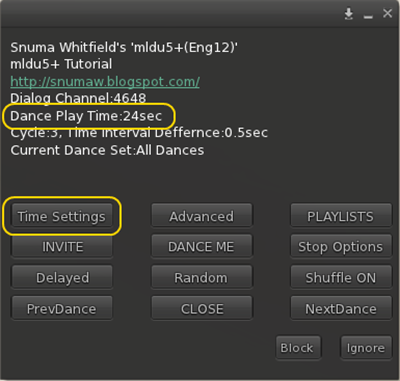




0 件のコメント:
コメントを投稿